The Nanomid IPTV Player is one of the most innovative tools for IPTV enthusiasts. This guide explores the setup, features, and optimal use of Nanomid IPTV Configuration, ensuring you get the most out of your IPTV experience. With its advanced functionalities, Nanomid ensures a smooth streaming experience, making it an excellent choice for both beginners and experts.
Introduction to Nanomid IPTV Configuration
IPTV has become the preferred solution for streaming live TV and on-demand content. As IPTV demand continues to rise, reliable players like Nanomid IPTV are essential. Its easy-to-use design and advanced tools simplify the entire Nanomid IPTV process.
Additionally, Nanomid offers compatibility with a variety of devices, making it accessible for everyone. For further details, visit the Nanomid Player Support page. To understand the benefits of reliable IPTV players, check out our guide on IPTV subscription services.
This article explains every step of Nanomid IPTV Configuration, from features to advanced tips for seamless streaming.
What Makes Nanomid IPTV Configuration Unique?
When choosing an IPTV player, ease of configuration and advanced tools are vital. The Nanomid Player excels at delivering a smooth IPTV configuration experience.
Key Features of Nanomid IPTV Configuration
- User-Friendly Interface: Designed for intuitive use, making the Nanomid IPTV simple for beginners.
- Multi-Device Compatibility:
- Samsung and LG Smart TVs
- Android devices and Android TV
- Amazon Fire TV
- Advanced Playlist Management: Easily organize and edit playlists for efficient access.
- Integrated VPN: Secure your Nanomid IPTV Configuration with the built-in VPN for privacy and bypassing restrictions.
- Parental Controls: Restrict access to certain content for a safer IPTV experience.
- EPG Integration: The Electronic Program Guide ensures you can view and schedule content without missing any shows.
- Favorites and Archive TV: Save favorite channels and revisit past broadcasts for added convenience.
For detailed technical specifications, visit the Nanomid Player Technical Specifications page. To learn about advanced IPTV tips, read our post on IPTV tips for seamless streaming.
System Requirements for Nanomid IPTV Configuration
Before setting up Nanomid IPTV, ensure your device meets the requirements. This prevents compatibility issues and enhances the configuration process.
Supported Devices
- Samsung Smart TVs (2014 and later models, except Series J)
- LG Smart TVs (2016 and later, running webOS 3.0+)
- Android devices with version 5.0 and higher
- Android TV devices with version 9.0 and above
- Amazon Fire TV, supporting all FireOS versions
Internet and Storage Requirements
- Internet Speed: A stable internet connection of at least 10 Mbps is recommended for HD streaming, while 20 Mbps or more is ideal for 4K content.
- Storage Space: Ensure adequate memory for smooth Nanomid IPTV, especially when managing playlists.
To optimize your IPTV setup, read our post on best IPTV practices for uninterrupted streaming.
How to Install Nanomid IPTV Player
Setting up Nanomid IPTV Configuration is simple and quick. Follow these steps to install the player across different devices.
Installing on Samsung Smart TVs
- Open the App Store on your Samsung Smart TV.
- Search for Nanomid IPTV.
- Select the app and click Install.
- Open the app and begin the Nanomid IPTV Configuration.
Installing on LG Smart TVs
- Go to the LG Content Store from your TV’s home screen.
- Search for Nanomid IPTV Player.
- Download and install the app.
- Launch the app to proceed with configuration.
Android Devices
- Open the Google Play Store.
- Search for Nanomid IPTV Configuration.
- Tap Install and follow the on-screen steps.
- Launch the app to complete the setup.
Installing on Amazon Fire TV
- Enable Unknown Sources from your Fire TV settings.
- Download the Nanomid Player APK using a browser.
- Follow the on-screen prompts to install the app.
- Once installed, open the app and configure Nanomid IPTV for optimal use.
For troubleshooting, read our guide on fixing IPTV setup issues.
Steps for Nanomid IPTV Configuration
Once installed, proper Nanomid IPTV Configuration is essential for smooth operation. Follow these steps to customize the player for your needs.
Initial Setup
- Launch the app and create an account.
- Verify your email to activate your Nanomid IPTV Configuration.
Adding Playlists
- Obtain a playlist URL from your IPTV provider.
- Enter playlist details in the app and organize them for easy access.
To learn more, visit our detailed guide on playlist management for IPTV.
Setting Up the Integrated VPN
- Open the VPN settings within the app.
- Activate the VPN to secure your Nanomid IPTV Configuration.
- Choose a server location to bypass regional restrictions.
Customizing Preferences
- Adjust language settings and enable subtitles.
- Select themes or display settings for a personalized interface.
- Use parental controls to restrict access to certain content.
Advanced Features of Nanomid IPTV
The Nanomid Player offers advanced tools to enhance the IPTV experience:
- Use the Favorites List for quick access to frequently watched channels.
- Leverage the EPG to schedule and track your favorite shows.
- Enable Archive TV to revisit previous broadcasts.
- Regularly update the app for the latest features and performance improvements.
Frequently Asked Questions About Nanomid IPTV Configuration
How do I update Nanomid IPTV Player?
Visit your device’s app store to check for updates and install the latest version.
Where can I find my Nanomid Player Device ID?
The device ID is located under the “Account Information” section in the app’s settings.
Why does the OTP code change frequently?
OTP codes change for security reasons to ensure your account is protected.
Can I use my license on multiple devices?
No, each license is tied to a single device. A new license is required for additional devices.
Conclusion
Why Choose Nanomid IPTV Configuration?
The Nanomid IPTV Player simplifies the process of enjoying IPTV while offering powerful tools for customization. Its user-friendly design ensures that anyone can configure and use it with ease.
Advanced Features and Security in One Package
Nanomid combines advanced features like VPN integration and EPG scheduling with security-focused tools, making it one of the best choices for IPTV users.
The Ultimate IPTV Solution
Whether you’re streaming on a Smart TV or mobile device, Nanomid delivers consistent performance. Its features, such as parental controls and playlist management, cater to all audiences.
Start Your Nanomid IPTV Journey Today!
Now is the time to set up Nanomid IPTV Configuration for an unmatched streaming experience. Visit the Nanomid Player Features page to explore more!