If you’re seeking the ultimate guide on setting up IPTV on MAG box, you’ve landed in the right place. MAG boxes are dedicated IPTV streaming devices that provide seamless access to thousands of TV channels and video-on-demand content. This guide will walk you through everything you need to know about IPTV on MAG box, including setup instructions, optimization tips, and troubleshooting steps.
Let’s dive deeper to explore why MAG boxes are an essential choice for IPTV and how to make the most of them.
What is IPTV and Why Choose MAG Boxes?
IPTV (Internet Protocol Television) has revolutionized the way users consume media by streaming content directly over the internet. Unlike traditional broadcasting methods, IPTV allows for more personalized and on-demand viewing experiences.
MAG boxes, developed by Infomir, have gained immense popularity for their ability to enhance IPTV streaming. They are specially designed to provide:
- A user-friendly interface that simplifies navigation.
- High-quality streaming with support for HD and 4K IPTV content.
- Reliability that ensures smooth and uninterrupted playback.
Moreover, MAG boxes support both live TV channels and video-on-demand services, making them highly versatile. For those interested in detailed technical specifications, the Infomir official website is a great resource.
If you’re still deciding on the best IPTV provider for your MAG box, check out our list of top IPTV services for MAG devices to explore options tailored to your needs.
Benefits of Using MAG Boxes for IPTV
Before diving into the setup process, let’s highlight some key benefits of using MAG boxes for IPTV on MAG box:
- Compatibility: MAG boxes work with nearly all major IPTV providers.
- Performance: They deliver exceptional streaming speeds with minimal buffering.
- Customizability: You can configure MAG boxes with portal URLs, playlists, and various settings to suit your preferences.
- Cost-Effectiveness: Compared to smart TVs or advanced media players, MAG boxes are more affordable while offering similar features.
By choosing a MAG box, you ensure a seamless IPTV experience at an affordable price.
Popular MAG Box Models for IPTV
MAG boxes are available in various models to suit different budgets and preferences. Here’s a quick overview of the most popular options:
- MAG 322: Known for its affordability and robust performance, this model is perfect for standard HD IPTV streaming.
- MAG 420: Ideal for users who want 4K content and advanced codec support, such as HEVC.
- MAG 324: Offers enhanced audio and video processing capabilities, making it a favorite among enthusiasts.
- MAG 256: Designed for reliability, this model excels at delivering high-definition streams without interruptions.
If you need help selecting the best model for your needs, refer to our detailed MAG box setup guide for insights.
How to Set Up IPTV on MAG Box
Setting up IPTV on a MAG box may seem daunting at first, but it’s actually a straightforward process. Follow these steps carefully to get your device up and running.
Step 1: Access the Settings Menu
First, ensure your MAG box is connected to the internet using either Wi-Fi or an Ethernet cable. Then, navigate to the Settings Menu from the main home screen.
Step 2: Configure the Portal
To configure the portal:
- Go to Servers and select Portals.
- Enter the portal URL provided by your IPTV service provider in the Portal 1 field.
- Assign a recognizable name to the portal (e.g., “My IPTV Service”).
Step 3: Save the Configuration and Restart
Once the portal details are entered, save your changes and restart the device. After restarting, the IPTV channels should load automatically.
Pro Tip: Ensure that your MAG box’s MAC address has been shared with your IPTV provider, as this is required for activation.
For beginners, our step-by-step IPTV setup guide offers additional details to simplify the process.
How to Use M3U URLs on MAG Boxes
In addition to portal setups, MAG boxes support M3U playlists for IPTV streaming. Here’s how you can use M3U URLs on your MAG device:
- Obtain the M3U URL from your IPTV service provider.
- Transfer the M3U file to a USB drive.
- Insert the USB into your MAG box and access Home Media from the main menu.
- Select the M3U file to load your IPTV playlist.
This method is especially useful for users with MAG 4XX and 5XX devices. If you’re looking for advanced configurations, visit our M3U playlist tips for MAG boxes to unlock additional features.
Optimizing IPTV Streaming on MAG Devices
Once your MAG box is set up, there are several ways to optimize its performance for smooth and uninterrupted IPTV streaming.
Key Optimization Tips
- Use a Stable Internet Connection: For the best experience, connect your MAG box to the internet using a wired Ethernet connection instead of Wi-Fi.
- Update Firmware Regularly: Keeping your device’s firmware up to date ensures compatibility with the latest IPTV technologies.
- Adjust Display Settings: Configure the resolution to match your TV for optimal HD or 4K viewing.
These small tweaks can make a significant difference in your overall streaming experience.
Troubleshooting Common Issues on MAG Boxes
Even with proper setup, you may encounter occasional issues. Here are some common problems and their solutions:
- Internet Connectivity Problems: Verify that your network is stable and fast enough for streaming.
- Incorrect Portal URLs: Double-check the portal URL provided by your IPTV provider to ensure it is entered correctly.
- MAC Address Errors: Make sure your IPTV provider has registered your MAG box’s MAC address.
- Resetting the Device: If all else fails, perform a factory reset to restore your MAG box to its default settings.
If you need more help, refer to our troubleshooting guide for MAG boxes for detailed solutions.
FAQs About IPTV on MAG Box
Why Should I Use a MAG Box for IPTV?
MAG boxes offer unparalleled reliability, seamless integration with IPTV services, and exceptional streaming quality. They are a great choice for users who want a dedicated IPTV device.
What Should I Do If My IPTV Channels Don’t Load?
Check your internet connection, ensure the portal URL is correct, and confirm that your subscription is active with your IPTV provider.
Can I Use Multiple IPTV Portals on My MAG Box?
Yes, many MAG box models allow users to configure multiple portals for added convenience.
How Do I Reset My MAG Device to Factory Settings?
Go to Settings > Factory Reset and follow the prompts to restore your device.
Conclusion: Unlock the Best IPTV Experience with MAG Boxes
Why MAG Boxes Are the Perfect Choice for IPTV
MAG boxes are purpose-built to give users the best IPTV experience possible. Their compatibility with nearly all IPTV providers, coupled with features like HD and 4K streaming, makes them stand out as reliable devices. Whether you are a beginner or a seasoned IPTV user, MAG boxes provide a simple and effective solution for accessing live TV, movies, and on-demand content. By choosing a MAG box, you are ensuring a hassle-free setup process and uninterrupted entertainment, which is exactly what every IPTV enthusiast desires.
Setting Up IPTV on MAG Boxes Is Easier Than You Think
The setup process for a MAG box is straightforward and does not require advanced technical skills. With clear instructions, configuring your device is quick and simple. Adding portal URLs or M3U playlists allows you to access your IPTV channels in minutes. Once you set up the device correctly, your MAG box becomes a powerful tool for streaming your favorite content. This simplicity is what makes MAG boxes such a popular choice for users worldwide.
Optimize and Troubleshoot for a Seamless Experience
Although MAG boxes are user-friendly, optimizing their settings can take your IPTV experience to the next level. Simple steps like ensuring a stable internet connection, updating the firmware, and adjusting the display settings can greatly improve performance. And if something goes wrong, you have plenty of easy troubleshooting options. By addressing minor issues promptly, you ensure that your viewing experience remains smooth and enjoyable, with no interruptions to your favorite shows or live events.
Explore More and Make the Most of Your MAG Box
Your journey with IPTV on a MAG box doesn’t stop at setting it up. There’s so much more you can do to personalize and enhance your experience. Explore additional features, experiment with M3U playlists, and take full advantage of your device’s capabilities. With the right IPTV provider, your MAG box can become the gateway to endless entertainment. So, why wait? Dive into the world of IPTV with confidence, knowing you’ve got the perfect device for the job.