How to Jailbreak a Firestick: The Amazon Firestick is one of the most popular streaming devices available today. Known for its affordability and versatility, it provides users access to a broad range of content. However, if you want to unlock the Firestick’s full potential and expand your streaming options, learning how to jailbreak the device is essential. Jailbreaking enables users to bypass restrictions and install third-party apps, opening the door to endless entertainment possibilities.
This comprehensive guide will teach you step-by-step how to jailbreak your Firestick safely. We’ll also cover important security practices and introduce you to the best apps to enhance your streaming experience. For a complete overview of the benefits and risks of jailbreaking, you can also check out our guide on What Jailbreaking a Firestick Means.
What Does It Mean to Jailbreak a Firestick?
Jailbreaking a Firestick means enabling the installation of apps that are not available on the official Amazon Appstore. This process allows users to take full control of their device and access a wider variety of content, including streaming apps, live TV, and utilities like VPNs.
It’s important to note that jailbreaking doesn’t modify the Firestick’s core operating system. Instead, it makes small adjustments to the device’s settings to allow sideloading of apps. While this process is completely legal, it’s crucial to use jailbroken devices responsibly and avoid accessing copyrighted content without proper authorization.
Additionally, installing a VPN for Firestick ensures your online activity remains secure and private. Learn more about how a VPN can protect you by visiting this guide on safe browsing.
Preparing Your Firestick for Jailbreaking
Before you begin the jailbreaking process, you need to adjust a few settings on your Firestick. Follow these steps carefully to prepare your device:
- Access the Settings Menu: From the home screen, navigate to Settings.
- Open My Fire TV: Select My Fire TV (or Device on older Firestick models).
- Enable Developer Options: Within Developer Options, turn on Apps from Unknown Sources and ADB Debugging.
- Connect to a Reliable Network: Ensure your Firestick is connected to a stable Wi-Fi network to avoid interruptions during the process.
These steps are straightforward and essential to allow sideloading apps that are not officially supported by Amazon. For a detailed walkthrough, refer to our article on Preparing Your Firestick for Jailbreaking.
Methods to Jailbreak a Firestick
There are several methods to jailbreak a Firestick, each with its unique benefits. Below are the two most effective and widely used approaches.
Using the Downloader App
The Downloader app is one of the easiest tools for sideloading apps onto your Firestick. Here’s how you can use it:
- Install Downloader: Search for Downloader on the Amazon Appstore and install it.
- Launch the App: Open Downloader and grant it the necessary permissions.
- Enter the App URL: In the app’s search bar, enter the URL of the third-party app you want to install (e.g., Kodi, Cinema HD).
- Download and Install: Follow the on-screen instructions to complete the installation process.
For more details on how to use this tool, check out our guide on Jailbreaking with the Downloader App.
Utilizing FileLinked
FileLinked is another popular tool for jailbreaking a Firestick. This method is particularly useful if you plan to install multiple apps quickly:
- Download FileLinked: Use Downloader to install the FileLinked app.
- Enter FileLinked Codes: Open the app and input a valid FileLinked code to access a collection of apps.
- Select and Install Apps: Browse the available apps and install them with a single click.
To learn more about using this tool, visit our post on Using FileLinked for Firestick.
Best Applications to Install on a Jailbroken Firestick
Once your Firestick is jailbroken, you can install various apps to improve your streaming experience. These include media streaming apps, utility tools, and more.
Media Streaming Apps
- Kodi: Known for its versatility, Kodi allows you to watch movies, TV shows, and live TV. Check out our post on Installing Kodi on a Firestick for more details.
- Cinema HD: Ideal for on-demand content, offering a large selection of movies and shows.
- Stremio: Great for organizing and streaming your favorite content from various sources.
Utility Apps
- VPN Services: Protect your privacy and unlock geo-restricted content with services like NordVPN or ExpressVPN.
- ES File Explorer: Manage your device’s storage, sideload apps, and explore files easily.
For additional recommendations, visit our guide on Must-Have Apps for Jailbroken Firestick.
Maintaining Security and Privacy
Using a jailbroken Firestick comes with increased risks, so it’s important to prioritize security and privacy. Follow these tips to ensure a safe streaming experience:
- Always Use a VPN: A VPN encrypts your internet activity, making it impossible for third parties to monitor your usage.
- Download Apps from Reputable Sources: Stick to verified URLs and avoid unknown websites.
- Keep Your Device Updated: Regular updates ensure your Firestick remains secure and functions smoothly.
Explore additional security tips in our article on Firestick Security Practices.
Common Issues and How to Troubleshoot Them
Even with the best preparation, you may encounter issues with your jailbroken Firestick. Here are some common problems and how to fix them:
- Buffering Problems: Ensure a stable internet connection and use a VPN to improve speed.
- App Failures: If an app crashes, clear its cache or reinstall it.
- Wi-Fi Connectivity Issues: Restart your Firestick and reconnect to your Wi-Fi network.
For more troubleshooting advice, read our guide on Fixing Common Firestick Issues.
Frequently Asked Questions (FAQs)
1. Is jailbreaking a Firestick legal?
Yes, jailbreaking is legal if used responsibly and not for accessing pirated content.
2. Will jailbreaking void my Firestick warranty?
Enabling third-party apps might void your warranty, but you can reset the device to its factory settings to restore it.
3. Can I revert my Firestick to its original state?
Yes, you can reset your Firestick at any time through the Settings menu.
4. Are there risks of malware?
Downloading apps from unverified sources can expose your device to malware. Always use trusted platforms.
5. Do I need advanced technical skills?
No, the jailbreaking process is simple and requires no technical expertise.
Conclusion: Unlock Endless Possibilities with Your Firestick
Jailbreaking your Firestick allows you to take full advantage of its capabilities, giving you access to a vast range of content and apps. With the Downloader app and FileLinked, the process is simple and straightforward, even for beginners.
However, remember that security is crucial. Always use a reliable VPN, download apps from trusted sources, and keep your device updated. These practices ensure a smooth and secure streaming experience.
Whether you’re a movie buff, sports enthusiast, or tech-savvy user, a jailbroken Firestick opens up a world of endless entertainment. Take action today and enjoy your enhanced Firestick experience in 2025! For additional tips, visit Maximizing Your Jailbroken Firestick.
Take Control of Your Firestick
Jailbreaking your Firestick gives you complete control over how you use the device. By following the steps outlined in this guide, you can access third-party apps that transform your streaming experience. Whether you want to watch the latest movies, stream live TV, or organize your content with ease, a jailbroken Firestick makes it possible. When you take charge of your device, you open up endless entertainment opportunities tailored to your preferences.
Explore Endless Entertainment Options
A jailbroken Firestick allows you to enjoy streaming in ways you never thought possible. From apps like Kodi and Cinema HD to utility tools like VPNs and file managers, your options are virtually limitless. With this expanded functionality, you can watch everything from blockbuster movies to niche documentaries, all from the comfort of your home. By customizing your Firestick, you can ensure that your streaming experience meets your unique needs, whether you’re a casual viewer or a dedicated binge-watcher.
Stay Secure and Stream Safely
While jailbreaking enhances your Firestick’s capabilities, it’s crucial to prioritize security and privacy. Using a VPN protects your online activity, ensuring that you can stream content securely and anonymously. Additionally, sticking to reputable sources when downloading apps minimizes the risk of malware or unwanted issues. When you combine these precautions with regular updates and device maintenance, you create a seamless, worry-free streaming experience.
Take the First Step Today
How to Jailbreak a Firestick? There has never been a better time to unlock the full potential of your Firestick. By jailbreaking your device, you gain access to a world of endless entertainment, all without the limitations of traditional streaming. Start by preparing your Firestick, using trusted tools like the Downloader app, and installing apps that enhance your viewing options. With this guide, you’re equipped to take the first step toward a more personalized and enjoyable streaming experience. Your Firestick can do so much more—take action now and enjoy the benefits for years to come!