Introduction
Fix IPTV buffering UK: ibuffering s a frustrating problem for many users in the UK. Instead of enjoying smooth and uninterrupted streaming, they experience constant freezing, lag, or long loading times. These issues can make watching live TV, sports, or movies almost impossible.
Understanding why IPTV buffering happens and how to fix it is essential for a seamless streaming experience. Several factors contribute to buffering problems, including slow internet speed, network congestion, IPTV server issues, and device performance. According to Firestick Tricks, optimizing your internet connection, device settings, and IPTV provider can help reduce buffering. Additionally, a guide from Troypoint suggests that using a VPN, configuring router settings, and updating IPTV apps can significantly improve performance.
This article provides a step-by-step guide to fixing IPTV buffering in the UK. Whether you use a Fire Stick, Smart TV, or streaming device, these solutions will help you eliminate buffering and enjoy high-quality streaming.
What Causes IPTV Buffering?
Understanding IPTV Buffering Issues
Buffering occurs when your IPTV stream pauses or freezes while the video loads. This happens when your internet connection cannot deliver data fast enough or the IPTV server is overwhelmed. As a result, the video stops playing while your device tries to load more content.
Common Causes of buffering and how to Fix IPTV buffering UK
Several issues can cause buffering problems for IPTV users in the UK. Below are the most common ones:
- Slow Internet Speed – If your connection is too slow, the IPTV stream cannot load quickly enough.
- Network Congestion – If too many devices are using your home network, streaming quality may drop.
- ISP Throttling – Some UK internet providers limit IPTV traffic, which results in buffering.
- Weak Wi-Fi Signal – If your router is too far from your device, you may experience signal issues.
- Overloaded IPTV Servers – When too many users stream from the same server, performance may drop.
- Outdated IPTV Apps – Apps that are not updated regularly can cause performance issues.
Now that you know the possible causes, let’s explore effective solutions to fix IPTV buffering.
Check Your Internet Speed and Stability (Fix IPTV buffering UK)
How Fast Should Your Internet Be for IPTV?
Your internet speed plays a crucial role in reducing buffering. Below are the recommended speeds for smooth streaming:
- SD (Standard Definition): 5 Mbps minimum
- HD (High Definition): 10 Mbps minimum
- 4K (Ultra HD): 25 Mbps minimum
To check your speed, use Speedtest.net or any reliable speed testing tool. If your internet is below the recommended level, you may need to upgrade your plan or optimize your network.
Why Network Stability Matters
Even if your speed is fast, an unstable connection can still cause buffering. Here are a few ways to improve stability:
- Use a wired Ethernet connection instead of Wi-Fi for stronger signal and faster speeds.
- Restart your router weekly to refresh your connection.
- Place the router closer to your IPTV device for better signal strength.
Optimize Your Home Network for IPTV
Improve Router Placement and Settings
Where you place your router can significantly impact your internet speed and signal strength. Here are a few tips to improve performance:
- Position your router in the center of your home for better coverage.
- Avoid placing the router near walls or electronic devices that can block the signal.
- Update your router firmware to ensure optimal performance and security.
Use a Wired Connection Instead of Wi-Fi
For the best IPTV experience, a wired Ethernet connection is recommended. This method provides:
- Faster speeds for uninterrupted streaming.
- More stability than wireless connections.
- Less interference from other Wi-Fi devices.
If running an Ethernet cable is not an option, Powerline adapters can help extend your internet connection using your home’s electrical wiring.
Optimize Your Device to Fix IPTV Buffering UK for Better Streaming
Choose the Right IPTV Device
Not all streaming devices handle IPTV well. Some low-end models may struggle with high-quality streaming. The following devices are recommended for smooth IPTV streaming:
- Amazon Fire Stick 4K
- Nvidia Shield TV
- Apple TV 4K
- Android TV Boxes (with at least 2GB RAM)
Clear Cache and Free Up Space
Over time, IPTV apps store temporary files, which can slow down performance. To clear cache and free up space:
- Android & Fire Stick Users: Go to Settings > Apps > IPTV App > Clear Cache.
- Smart TV Users: Restart the TV and remove unused apps.
Choosing a Reliable IPTV Provider to Fix IPTV Buffering UK
Why Your IPTV Provider Affects Streaming Quality
Even if your internet connection is strong, buffering can still happen if your IPTV provider has weak servers. Here’s how to choose a reliable provider:
- Check server capacity – A good IPTV provider should have fast and stable servers.
- Read user reviews – Look for feedback on streaming speed and uptime.
- Try a free trial – Test the service before committing to avoid disappointment.
For more tips, check out our detailed guide on The Ultimate Guide to Choosing an IPTV UK Provider.
Use a VPN to Avoid ISP Throttling
How a VPN Improves IPTV Streaming
Some UK internet providers throttle IPTV traffic, which leads to slow speeds and buffering. A VPN (Virtual Private Network) can help by:
- Encrypting your connection, preventing ISPs from tracking and throttling IPTV traffic.
- Allowing access to blocked IPTV services in the UK.
- Improving streaming performance by reducing network congestion.
Best VPNs for IPTV in the UK
When selecting a VPN for IPTV, look for:
- Fast servers optimized for streaming.
- Unlimited bandwidth for smooth streaming.
- Compatibility with IPTV apps.
Popular VPNs that work well with IPTV include ExpressVPN, NordVPN, and Surfshark.
Advanced Troubleshooting Steps to Fix IPTV Buffering UK
Adjust Streaming Quality Settings
If buffering persists, lower the video quality in your IPTV app:
- Go to the IPTV app settings.
- Find the quality settings (Auto, 1080p, 720p, etc.).
- Select a lower resolution (e.g., 720p instead of 1080p).
Check IPTV Server Status
If many users are experiencing buffering at the same time, the IPTV server may be overloaded. You can:
- Contact your IPTV provider to check for server issues.
- Switch to a backup server if your provider offers multiple options.
Conclusion: How to Fix IPTV Buffering UK for a Smooth Streaming Experience
Fixing IPTV Buffering Improves Your Viewing Experience
No one enjoys watching TV with constant buffering interruptions. By addressing internet speed, device performance, and IPTV provider quality, you can significantly improve your IPTV experience. A strong and stable internet connection ensures smooth streaming, while using a wired Ethernet connection instead of Wi-Fi can reduce lag. Small adjustments, like clearing cache, updating apps, and positioning your router correctly, can make a noticeable difference. Taking these simple steps allows you to enjoy uninterrupted entertainment.
A Reliable IPTV Provider Helps Fix IPTV Buffering UK Issues
Many buffering problems stem from low-quality IPTV providers. Choosing a service with fast servers, stable connections, and strong uptime performance prevents frustrating interruptions. Always check user reviews, test free trials, and compare service speeds before committing to a provider. Additionally, using backup server options ensures you have alternatives if one stream experiences congestion. A reputable IPTV provider offers not just better content but also a buffer-free experience, making your subscription worthwhile.
A VPN Helps Bypass ISP Throttling and Improves Streaming
Some UK internet providers throttle IPTV traffic, slowing down streams on purpose. If you notice buffering only on IPTV but not on other apps, your ISP might be limiting your connection. A VPN encrypts your data and prevents ISPs from slowing your speed, helping you maintain smooth playback. In addition, a VPN allows access to geo-restricted IPTV services, expanding your content options. Selecting a VPN with fast servers, unlimited bandwidth, and strong security features enhances both privacy and streaming performance.
Take Action to Fix IPTV Buffering UK for a Better Streaming Experience
Instead of dealing with endless buffering, take the time to optimize your setup. Test your internet speed, adjust router settings, and upgrade your IPTV device if needed. If problems continue, switching to a better provider or using a VPN can offer a permanent fix. IPTV technology continues to evolve, and staying updated with the best streaming tools, network optimizations, and service providers ensures a hassle-free experience. By following this guide, you can enjoy IPTV in the UK without buffering, lag, or frustration.