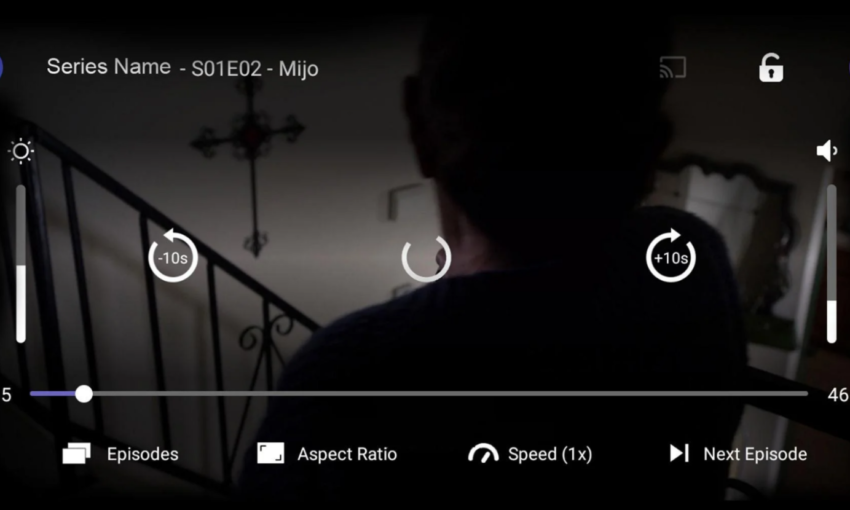Fix Playback Error on IPTV: IPTV has revolutionized how we enjoy live TV and on-demand content. It provides unparalleled convenience and flexibility compared to traditional cable services. However, encountering playback errors on IPTV can be frustrating and disrupt your entertainment. Fortunately, most playback issues can be fixed with the right troubleshooting techniques. This guide will help you identify the causes, resolve common errors, and take preventive measures for seamless streaming.
Common Causes of IPTV Playback Errors
Understanding the root causes of playback errors is essential to resolving them effectively. Let’s explore the most common reasons these errors occur.
Internet Connectivity Issues
Your internet connection directly affects the quality of your IPTV streaming experience. If your connection is unstable or slow, you may experience:
- Buffering or freezing during playback.
- Disruptions due to inconsistent bandwidth availability.
- ISP throttling, which limits your streaming speeds during peak usage times.
Improving your connection can make a noticeable difference. Check out this detailed guide on optimizing your network for streaming to address common connectivity problems.
Additionally, learn about how to improve IPTV streaming quality to maintain uninterrupted playback.
Device Compatibility Problems
Not all devices are equipped to handle the demands of modern IPTV applications. Playback errors can arise if:
- Your device uses outdated firmware or lacks sufficient processing power.
- High-definition streams exceed the device’s capabilities.
- The IPTV app is not optimized for your hardware configuration.
For more information on device compatibility, refer to our guide on choosing the best devices for IPTV.
Issues with the IPTV Service Provider
Sometimes, the issue lies with your IPTV service provider. Common problems include:
- Server downtimes due to maintenance or overloading during peak hours.
- Limited server capacity, which can reduce content delivery speed and quality.
To understand more about these issues, explore this article on troubleshooting IPTV service issues.
How to Fix Playback Errors on IPTV
Fixing playback errors requires addressing both technical and software-related challenges. Let’s look at some proven solutions.
Enhance Your Internet Connection to Fix Playback Error on IPTV
A stable and high-speed connection is critical for smooth IPTV streaming. Here are a few steps to improve your network:
- Test Your Internet Speed: Ensure your connection meets the recommended speed of at least 10 Mbps for HD content.
- Switch to a Wired Connection: Ethernet connections offer greater stability and speed compared to Wi-Fi.
- Use a VPN: A VPN can bypass ISP throttling and improve connection reliability.
For a more detailed guide, read our post on network optimization for IPTV.
Update or Upgrade Your Device to Fix Playback Error on IPTV
Devices with outdated hardware or software are a common cause of playback errors. To resolve these issues:
- Update Your Device: Ensure your firmware is up to date to handle modern streaming apps.
- Upgrade if Necessary: If your device can’t handle high-definition streaming, consider upgrading to a newer model.
Check out our guide on IPTV apple device compatibility for recommendations.
Optimize Your IPTV App
Your IPTV app plays a significant role in ensuring smooth playback. Make sure you:
- Update the app regularly to access new features and fixes.
- Clear the app’s cache to prevent temporary files from causing performance issues.
- Reinstall the app if problems persist after updates.
For additional tips on app optimization, see our post on optimizing IPTV apps for better performance.
Resolve Service Provider Issues
If your IPTV provider is experiencing problems:
- Check for announcements on their website or social media channels.
- Contact their support team to report ongoing issues or request assistance.
Preventive Measures to Fix Playback Error on IPTV for Seamless Streaming
Prevention is better than cure, especially when it comes to playback errors. Implement these strategies to avoid interruptions in the future.
Monitor Internet Performance to Fix Playback Error on IPTV
Maintaining a stable connection is key to uninterrupted IPTV streaming. To ensure your connection remains consistent:
- Run regular speed tests to check for fluctuations.
- Upgrade your internet plan if you frequently experience buffering.
Explore our guide on streaming performance improvements for more tips.
Keep Your Devices and Apps Updated to Fix Playback Error on IPTV
Outdated software can cause compatibility issues and performance problems. To prevent this:
- Regularly update your devices and IPTV apps.
- Enable automatic updates whenever possible to ensure you’re always running the latest version.
Choose a Reliable IPTV Provider
Your choice of IPTV provider greatly affects your streaming experience. To avoid unnecessary issues:
- Opt for providers with a strong reputation and robust infrastructure.
- Avoid low-cost providers that may compromise on quality and support.
For recommendations, see our curated list of top IPTV services.
Advanced Troubleshooting Techniques
When basic fixes don’t work, advanced troubleshooting techniques can help resolve persistent playback issues.
Adjust Streaming Settings
If your connection or device struggles with high-quality streams:
- Lower the video resolution to reduce bandwidth usage.
- Disable features like 4K streaming if your device isn’t equipped to handle it.
Try Alternative IPTV Players
Some IPTV players are better optimized for specific devices or networks. If your current player isn’t performing well:
- Test popular alternatives like VLC Media Player or Kodi.
- Experiment with different apps to find the one that works best for your setup.
For a detailed comparison, read our review on best IPTV players for Windows.
Optimize Your Network
Optimizing your home network can drastically improve your IPTV experience:
- Configure Quality of Service (QoS) settings on your router to prioritize IPTV traffic.
- Restart your router regularly to clear up any temporary network issues.
Frequently Asked Questions (FAQs) About Fix Playback Error on IPTV
Why does my IPTV keep buffering despite a high-speed connection?
Buffering can occur due to ISP throttling, outdated devices, or server-side issues from your IPTV provider.
Can a VPN Improve My IPTV Streaming Experience?
Yes, a VPN can bypass ISP restrictions and stabilize your connection, especially in areas where streaming services are throttled.
How often should I update my IPTV application?
Regular updates are crucial. Check for updates at least once a month or enable auto-updates to stay current.
Is my device too old for IPTV streaming?
Older devices may struggle with modern IPTV apps, particularly when streaming high-definition content. Upgrading to a newer device can resolve these issues.
Conclusion: Overcoming IPTV Playback Errors for Seamless Streaming
Understand and Address Playback Errors Confidently
Dealing with IPTV playback errors can feel frustrating, but identifying the root causes makes solving them manageable. Whether the issue stems from a weak internet connection, outdated devices, or challenges with your IPTV provider, understanding the problem is the first step to fixing it. By focusing on each aspect individually, you can tackle playback errors with confidence and restore your streaming experience. Knowing what to do ensures you can quickly address playback errors on IPTV without disrupting your entertainment.
Fix Playback Error on IPTV: Straightforward Solutions
Once you understand the cause of the error, the solutions often involve simple and actionable steps. Upgrading your internet connection, updating your devices, or optimizing your IPTV application can resolve most issues. Additionally, implementing advanced techniques like adjusting your streaming settings or switching to a better IPTV player can significantly improve performance. With these solutions at your fingertips, you have all the tools you need to fix playback errors on IPTV efficiently and effectively.
Proactive Measures to Fix Playback Error on IPTV
While solving problems is essential, taking proactive steps can save you time and frustration in the future. Regularly monitor your internet speed, keep all devices and applications updated, and ensure your IPTV provider is reliable and well-equipped to handle your streaming needs. By addressing potential problems early, you can prevent IPTV playback errors from recurring and enjoy a smoother experience. Proactivity ensures consistency and enhances your overall streaming satisfaction.
Proactive Measures to Fix Playback Error on IPTV
You can take control of your IPTV experience by applying the tips and techniques outlined in this guide. With a stable connection, updated devices, and a reliable IPTV provider, playback errors on IPTV will no longer disrupt your entertainment. By focusing on preventive measures and troubleshooting strategies, you ensure seamless streaming every time. Start implementing these solutions today, and enjoy a worry-free IPTV experience with no more interruptions caused by playback errors on IPTV!